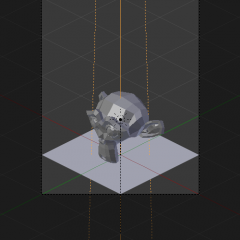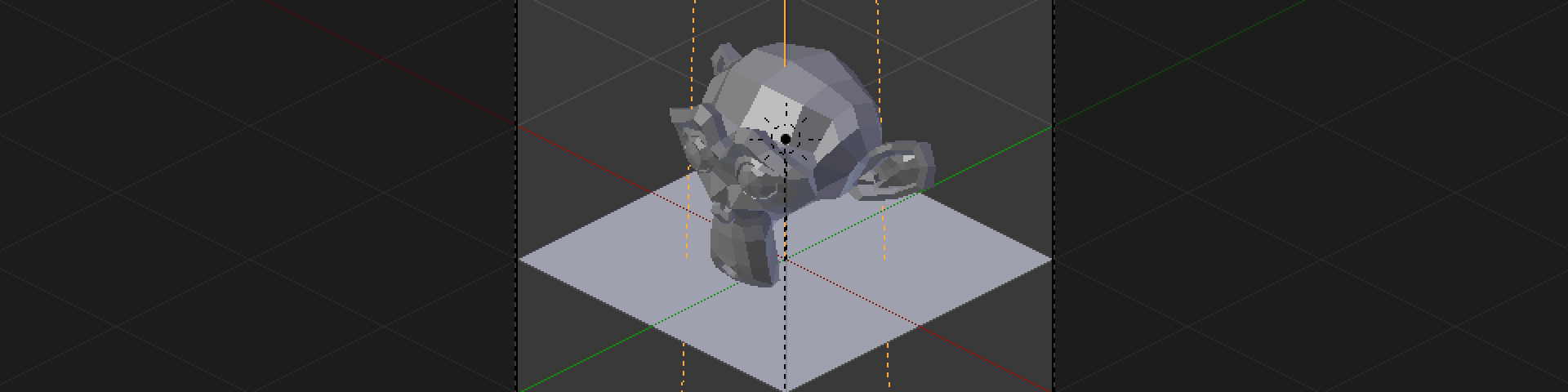
Isometric rendering rig for Blender
by QWeb Ltd
This free Blender rig compliments our isometric rig tutorial.
(Updated November 2021 for Blender version 2.8 and later)
The rig is set up to produce 256px wide isometric sprites, rendered from each of the 8 possible isometric angles.
Simply import your object and attach it to the hierarchy of the Base plane by setting Base as the parent object within the Object Properties panels Relations tab. Then from the Output panel, choose a destination to save renders to and then the Render -> Render Animation menu item to render each of the 8 angles to separate files.